Using the web accessibility tool
It's important that everyone can access the information on our website so we use a software called Recite Me. Recite Me can magnify text, read the screen out loud and translate text as well as offering many other accessibility tools.
You can read more about accessibility on our accessibility information and statement pages.
How to use Recite Me
Open Recite Me
You can find Recite Me tools by selecting the Accessibility button at the top right of the website. You will find it next to the 'login' and 'sign up' buttons.
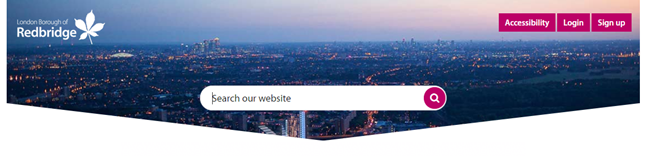
This will show a menu of accessibility tool options.
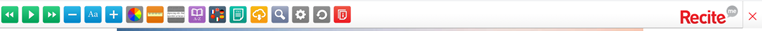
Select the tool
You can select the tool you would like to use.
Text reader
To read out the text on the page, select the play button and hover your mouse over the text.


Magnifier
Select the magnifier to make the information on the page bigger.

Translation
Select the button with the flags on to translate the site.

Information about all tools
For a full list of tools and what they do please visit Recite Me.
