Set up your council housing account
Who can use this service?
- a council tenant
- a leaseholder
- living in temporary accommodation
- a tenant with court costs
- renting or owner of a council garage
- brought a former council flat through the Right to Buy scheme or on the open market and hold a long lease for the property
What you can do online
- view and pay your rent
- check your balance
- pay any outstanding balance
Steps to follow
Step 1: Sign in to your Redbridge account
You must sign in to your Redbridge account before you can set up your council housing account.
If you do not have a Redbridge account, register now
Step 2: Link your council housing account
Make sure you have your 14-digit account number and PIN ready.
If you do not have a PIN email housing.enquiries@redbridge.gov.uk